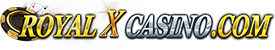Recharge
Recharge
Withdraw
Account Issues
Referral
How to Recharge
Tap Add Cash. Select the amount and preferred channel. Click "Add Cash" to proceed with the payment.
Recharge Not Received
1.Pending Receipt
The payment is still pending, which means the funds have not reached our account yet. You can check with your bank on the status of this payment. If the payment is already successful, kindly provide the updated successful receipt.
2.Receipt on Proccess
Your payment is still being processed. Once the payment request is completed, please send a screenshot of the successful receipt with date, time, amount and UTR/UPI.
3.Failed Receipt
The payment has not reached our account. Please check with your bank if it has been debited and review your receipt details for reference.